The wait is finally over. For those looking to activate a Steam game key on their phone or web browser, it can now be achieved on the Steam key activation page. Further, users can now activate more than one key.
Activating multiple keys
From it, users can either activate multiple keys at once, or activate them individually. By placing a key on each line of the top box, you can activate multiple keys at once. If you only have one, you can place it in the second field. If you’re signed in to your Steam account, they’ll go right in to your library.
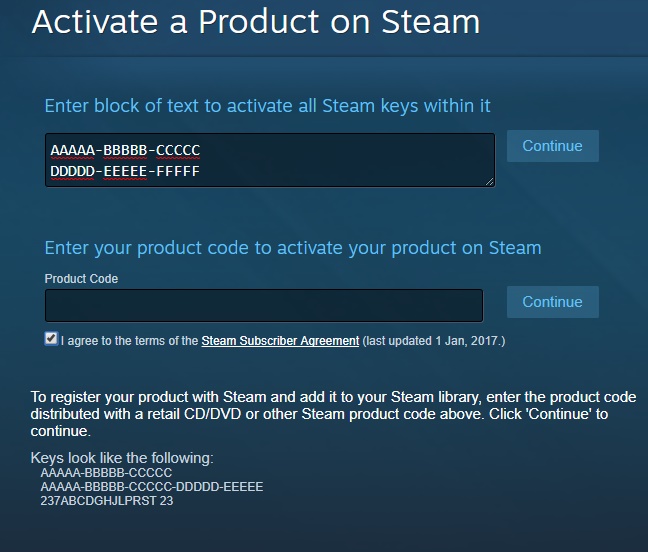
The end of the open-source solutions
Steam’s page provides a useful solution to software such as the Steam Bulk Activator, which provided a solution to Steam’s lack of multi-key activators. Valve’s alternative works exactly the same, just a webpage must be used instead of downloading an app. It also lacks the issues that such software had, such as an inability to handle duplicate or already inactive keys without ending the entire process.