Video Guide
Before you start
- Ensure that you have all of the available cards dropped. If you can’t be bothered playing all of the games, use the idle master software. It will silently get them for you in the background over time (this could take several days, depending on your library size).
- Open your booster packs. If you have a bunch of games, it’s quite likely that you’ve managed to get one or two booster packs. If you haven’t sold these, it’s usually a good idea to go into your inventory and open them up to save you some money here.
- Make sure that you can afford your level goal. There’s nothing worse than underestimating how much you’ll need to pay to level up. If you want to see how much you’ll need to pay, go to steam.tools, login and press the blue ‘Level Calculator’ to the right. It will show you how much (in USD) you will need to pay to get to each level.
The steps to level up Steam
Set up Steam.tools
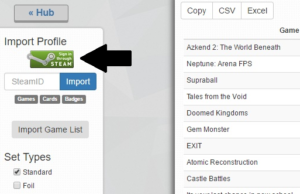
- Head to the steam.tools website and log in with the green button in the top left. (Don’t worry, they can’t access anything that’s not on your profile page already).
Alternatively, insert your SteamID in the field below the button. You can find that out by throwing a link to your profile into steamid.io, and taking your steamID64. - Tick the following fields: Standard, Foil, Owned Games, Incomplete Badges, Game and Price Diff.

- Tap the ‘Price Diff’ column once or twice to have it sort your games in ascending order (with the lowest value at the top).
Find and purchase the cards
- Go back on the Steam client, find your profile page and press the ‘Badges’ tab.
- Find the game that appeared at the top of your list and click on it. If you have a larger library, you can use CTRL + F to find the game you’re after
- Now scroll down, hit ‘Search the Market’ for card you need, and purchase it. Once you have them all, head back and craft the card.
- You can now repeat this process, heading down the list for each game that you need to craft the badge for. If you’re crafting a large amount of badges, tap the blue ‘Reload’ button on the top-left of the steam.tools website occasionally. This will ensure you’re always making a cheapest set, particularly for smaller libraries.
If it takes $0.30 + to craft a badge
There are some scenarios, particularly with smaller libraries, where it is actually beneficial to craft the badges from games that you don’t even own. To do this, follow these steps:
- Tick the following fields: Standard, Foil, Not Owned Games, Incomplete Badges, Game and Price Diff.
- Sort in ascending order and copy or write down the name.
- Go to the community market and press advanced options. Use the dropdown to search for Steam, tick ‘Trading Card’ under item type and put in the name of the game.
- Purchase the cards you need (probably not the foil ones, so avoid those).
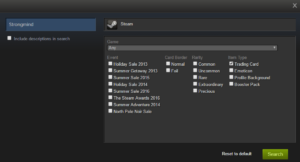
Dealing with duplicates
If you got duplicate card drops, you’ll know because there is a (2) or larger next to the card on the crafting page. Instead of selling these, you could try to swap the card with a friend for the one that you need. This way, you can dodge the two layers of Steam fees associated with swapping them on the market. There are also a number of people who have a large number of cards and are willing to 1:1 them. This will make this process significantly cheaper.
One of these people is tnka (trade offer link linked) with over 10,000 cards, but asks that you join and bump his thread.
I also do this, and with over 1,000, am happy to 1 for 1 any cards of the same game.
Some for-profit communities, such as CardTrades, have 24/7 bots for you to swap with at a small fee.
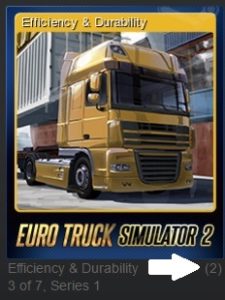
What about foils?
Unless you’re trying to level up Steam to 1000+ or steam.tools suggests it, then you should probably forget about crafting a foil badge unless you want it for your profile. It is usually better to just sell any foils you have on the market and use it to buy some normal cards, despite the fees. There’s no difference between foil and normal badges in our case, since they give the same XP.
Crafting drops
Each time you craft a badge you will get additional items, such as emoticons and backgrounds. You could either:
- Keep them. This obviously won’t help you level up, but if you like the items you got or want to make a collection then you can go ahead.
- Sell them on the market. Although this will put us through the layers of Steam fees, selling them on the market will allow you to buy some extra cards.
- Scrap them for gems. From your inventory, you can convert these items into Steam gems, from which you can buy booster packs for.
